“The Andriod 15 launched With Developer Preview first Phase version With “Code Name: Vanilla Ice Cream, With broader Features Like “Enhance User Privacy Protection, Speed optimization, Flash or Manually Install A System Image, Developer Tools, APi References , Notification cool down, Emulators SDK Tools and Many More, Now it’s available for you to Download.
Android 15:Name and Release Date
Name:
- Google used to provide Android version codenames that were dessert-related, but after the release of Android 10, the company chose to just use the version number going forward.
- Thus, Android 15 is just called Android 15. Google, meanwhile, continues to utilize the dessert codenames within the company. Vanilla Ice Cream is the codename for Android 15.
Release Date :
Android 15 Preview Program Started from 17-18 Feb and It Goes as developing phases until the final public release to AOSP and OEMs, later that year, So We Can Expect a Final Release For Common Users or Customers after September2024, before 2025 Jan-Feb.

Here developer can give their feedback after using Android 15 Preview On” Priority window to give feedback on APIs. ” Then Developer Preview 2 Will Be Launched in March.
Android 15: What’s New Features
- Google highlighted: To protect user privacy and enhance file security.
- The firm is also committed to giving creators greater access to hardware and tools, such as in-app camera controls.
- In addition, Google is focusing on heat and power management optimization to improve app and game performance overall.
- This multimodal strategy highlights Google’s unwavering commitment to improving several platform elements.
1. Privacy and Fortify Security:
- Android 15 now incorporates the cutting-edge iteration of Privacy Sandbox—a comprehensive, multiyear endeavor dedicated to elevating user privacy within the Android ecosystem.
- This innovative Privacy Sandbox serves as a robust shield, particularly in the realm of mobile advertising, by imposing stringent restrictions on the data accessible to third-party entities.
- In a breakthrough feature, Android 15 empowers users to selectively screen share specific portions of their display, a departure from the conventional practice of sharing the entire screen for added control over their digital interactions.
2 Camera Hardware :
- Premium features such as the Pixel camera, GPUs, and AI processing. These extended controls not only amplify the brightness of the camera preview but also allow for the fine-tuning of flash strength.
- Additionally, developers can seamlessly connect MIDI 2.0 devices via USB and explore a myriad of other possibilities for customization and optimization.
3. Heat and Processing Power Management Tools
- An improved Android Dynamic Performance Framework to help developers optimize performance-heavy and Graphics-Intensive apps and games.
- “Notification cool down,” and lowers the volume of successive notifications that come from the same app
4. Cryptographic protection for app files :
- The Revamped File Integrity Manager now incorporates cutting-edge APIs, leveraging the formidable fs-verity tool embedded in the Linux kernel.
- This empowers developers to imbue their app files with cryptographic fortification, safeguarding against any unauthorized alterations or tampering.
5. Partial screen sharing
- With Android 15, users can share or record just an app window rather than the entire device screen.
- This feature was enabled first in Android 14 QPR 2 on Pixel devices but will now be available across the wider Android platform.
6. Android Dynamic Performance Framework (ADPF):
It’s a Set Of APIs that allows playing Download Games and Highly Performances App that can interact more directly with Android Devices.
ADPF consists of these main features:
- Thermal-state monitoring
- CPU performance hints
- Fixed-performance mode
Android 15 : Compatible Devices
- You can download Android 15 on the following Google Pixel phones and tablets:
- Pixel 6
- Pixel 6 Pro
- Pixel 7
- Pixel 7 Pro
- Pixel 8
- Pixel 8 Pro
- Pixel Fold
- Pixel Tablet
Don’t worry just yet if your gadget isn’t on the list. Android 15 will roll out on other smartphones and tablets throughout the year. Additionally, you can use Android Studio’s 64-bit system images using the Android Emulator.
Android 15: Installation Set Up
- “Before Installation, We Suggest you Make a Backup of your phone Because you are going to install the PreRelease Android Version that may cause Your phone to lose data, Unexpected Bugs, Capp crashes, and other issues
- Go To Sitting >Google >Backup TAB.

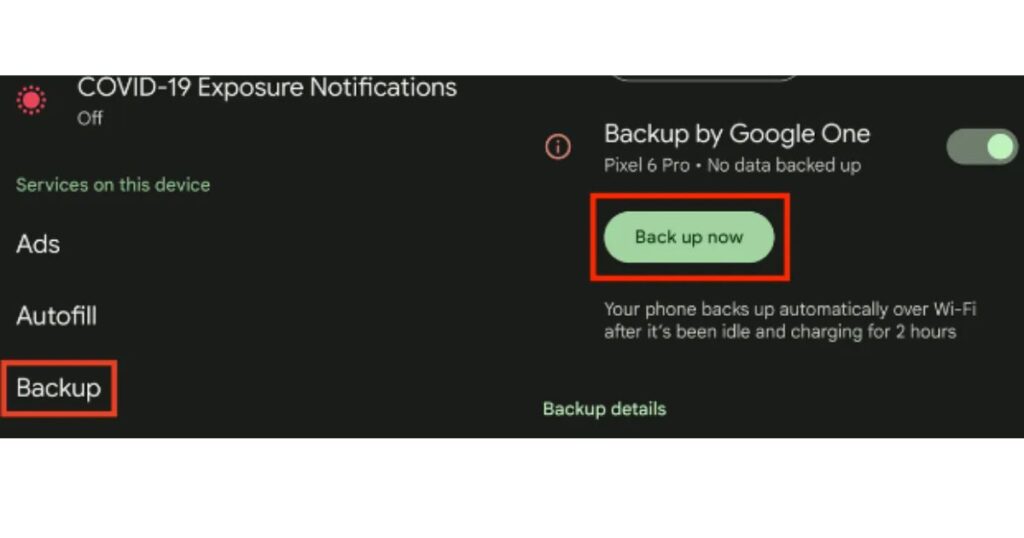
4 . Now Enable USB Debugging and OEM (Original equipment manufacturer) unlocking.
- Installing Android 15 on your Pixel involves connecting your phone to your computer using a USB cable. (But Before Install Android 15 Developer Preview )
- This process requires your Pixel to be unlocked and have USB debugging enabled.
- While unlocking your phone is a straightforward task, enabling USB debugging mandates unlocking Developer options beforehand.
- Setting >System >Developer Option on toggle on USB Debugging
- Toggle on OEM unlocking
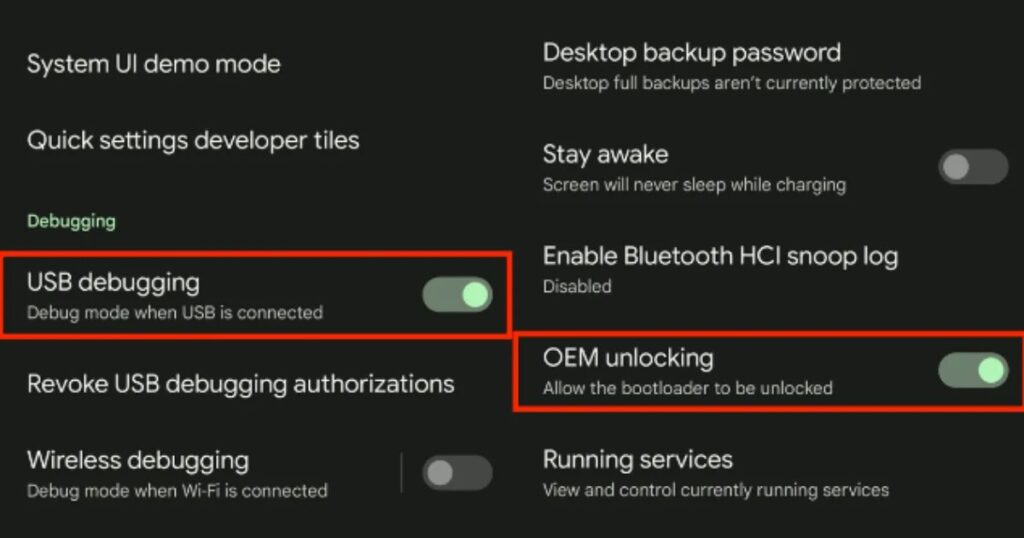
5. Now Finally flash Android 15 on your device using the Andriod flash tool In Chrome.
- Connect Pixel to your Computer Via USB
- Unlock your device
- Go to https://flash.android.com/ in Chrome
- FIRST, Allow ADB access> Add New Device>Connect
- On Pixel >allow from Computer >Tab Allow Andriod flash tool Access on your phone
- Back to your PC >Click Developer Preview Under Popular Build
- Click Install Build And then Confirm
Thus, Andriod 15 Developer Preview is Installed And Used On your Pixel Phone.
Frequently Asked Questions
1. Comparison Between Android 15 vs Android 14.
- Health Connect API
Android 15 expands the Health Connect API introduced in Android 14 to integrate more health and fitness data types. This gives users a centralized hub to monitor workouts, sleep, and heart rate. - Voice command
With the help of voice control enhancements in Android 15, users may now operate their smartphones just by speaking. Ultimately, use Google Chrome’s flashAndroid tool to install Android 15 on your phone. - Accessibility
Android 14 adds better accessibility thanks to bigger fonts and new hearing device settings. As it does with almost every Android release, Google is improving the accessibility of the system.
2. Android 14 vs ios 17
| Details | iOS 17 | Android 14 |
|---|---|---|
| User Interface and Design | – More customizable, enabling extensive personalization | – Boasts a flexible user interface suitable for larger displays |
| – Emphasizes a unique and personalized device experience | – Allows users to work efficiently on a variety of screen sizes | |
| Privacy and Security | – Enhanced security via Apple’s strict app review process | – Prevents installation of older Android apps, minimizing risks of vulnerabilities |
| – Lower risk of malware attacks due to stringent controls | – Updated Find My Device feature with added unknown tracker alerts for improved security |
| Performance | – Superb performance for a seamless user experience | – Better typing experience with ML-supported keyboard improvements |
| – Offers a responsive and fluid operating system | – Promises faster app launch, improved battery life, and overall enhanced performance |
3. Will Samsung get Android 15?
- Android 15 Will be Integrated with the Next Version of ONE UI 7
4. Galaxy devices eligible for Android 15
Based on the previous updates, the list of Samsung Galaxy devices eligible for Android 15 (One UI 7) includes various models from
- The Galaxy S (S24 Ultra to S21),
- Z (Fold6 to Flip3), A, Tab, F, and M series, etc.
5 . In Android 15 Game Download and Play:
- Genshin Impact
- GRID Autosport
- Alien Isolation
- Black Desert Mobile
- Dead Cells
- Life is Strange
- Real Racing 3
- Sky: Children of the Light.
- Streets of Rage 4
- Shadowgun Legends: Online FPS
- The Room: Old Sins
- XCOM 2 Collection
- Cover Fire: Offline Shooting
- Undawn
- Battle Prime.
6 . Android 15 release date One Plus/ Oppo / Redmi Xiaomi / Vivo Phones
Only Right Now Google Pixel Phone Can download the Android 15 developer preview Version after Nov 2024 We Can Expect the Android 15 Final Version Release for other Android Phones.
Note: It is Only for the Developer, “Not FOR DAY TO DAY USERS”
7. AI Features with the Latest Android 15 Update: Google Pixel AI-powered Gives
- Better User Preferences for Searching “
- More Personal Interaction And Recommendation.
- Streamline Device Navigation.
- Make User Intelligence Smartphone Experience.
Read More:https://intelligenceaiblog.com/artflow-ai-app-reviews/
https://intelligenceaiblog.com/dr-yann-lecuns-insights/
https://intelligenceaiblog.com/microsoft-plans-to-spend/
https://intelligenceaiblog.com/ibm-index-59-of-indian-enterprises/



2 thoughts on “Android 15: Release Date, What’s New Features,Compatible Devices,Installation Set Up”